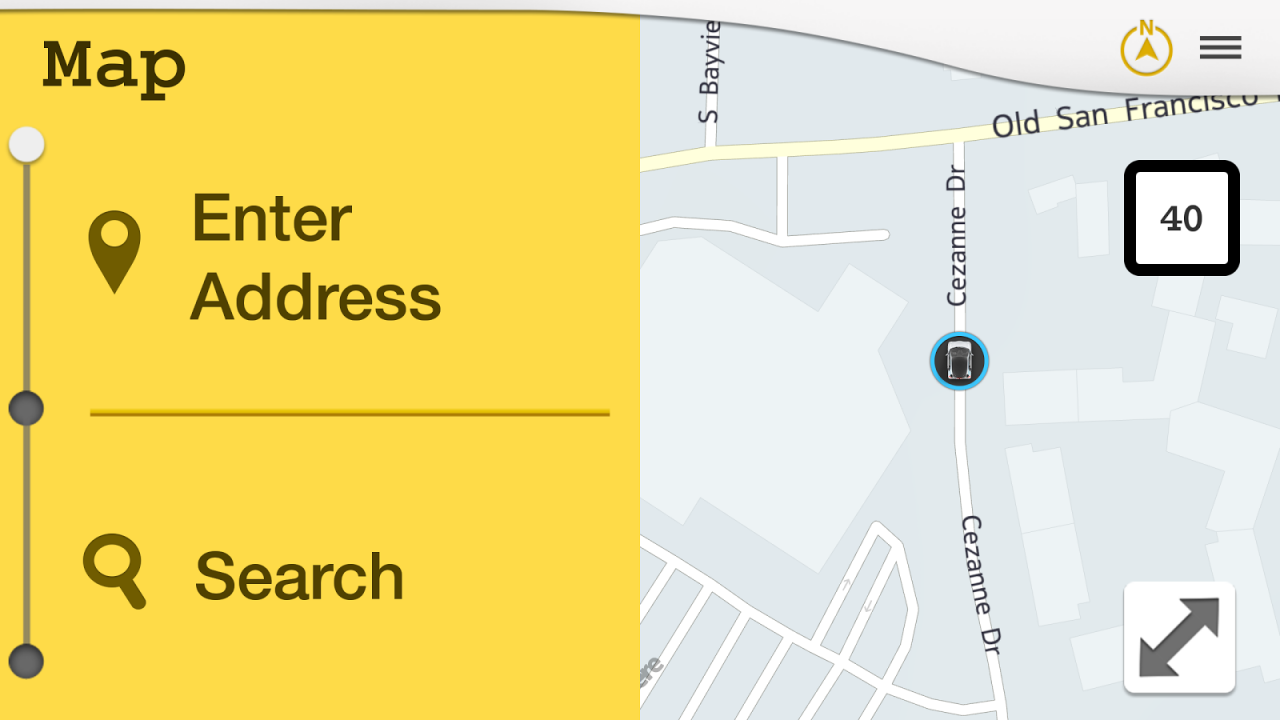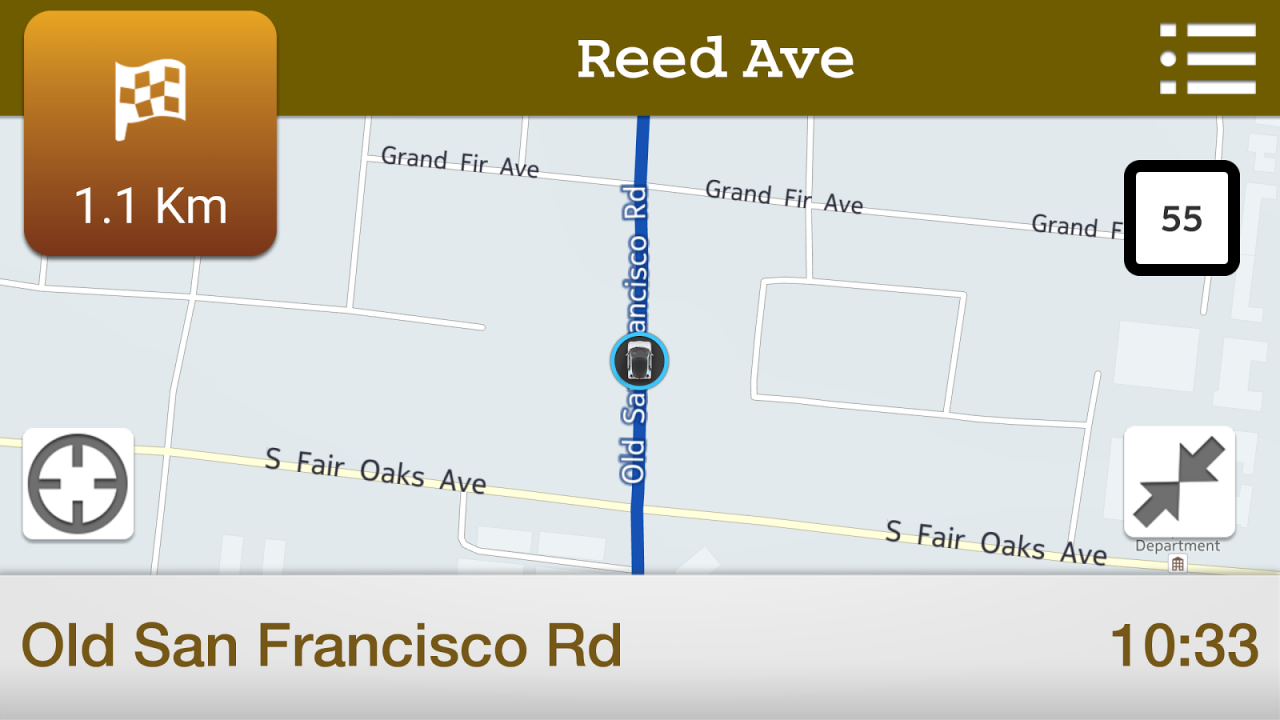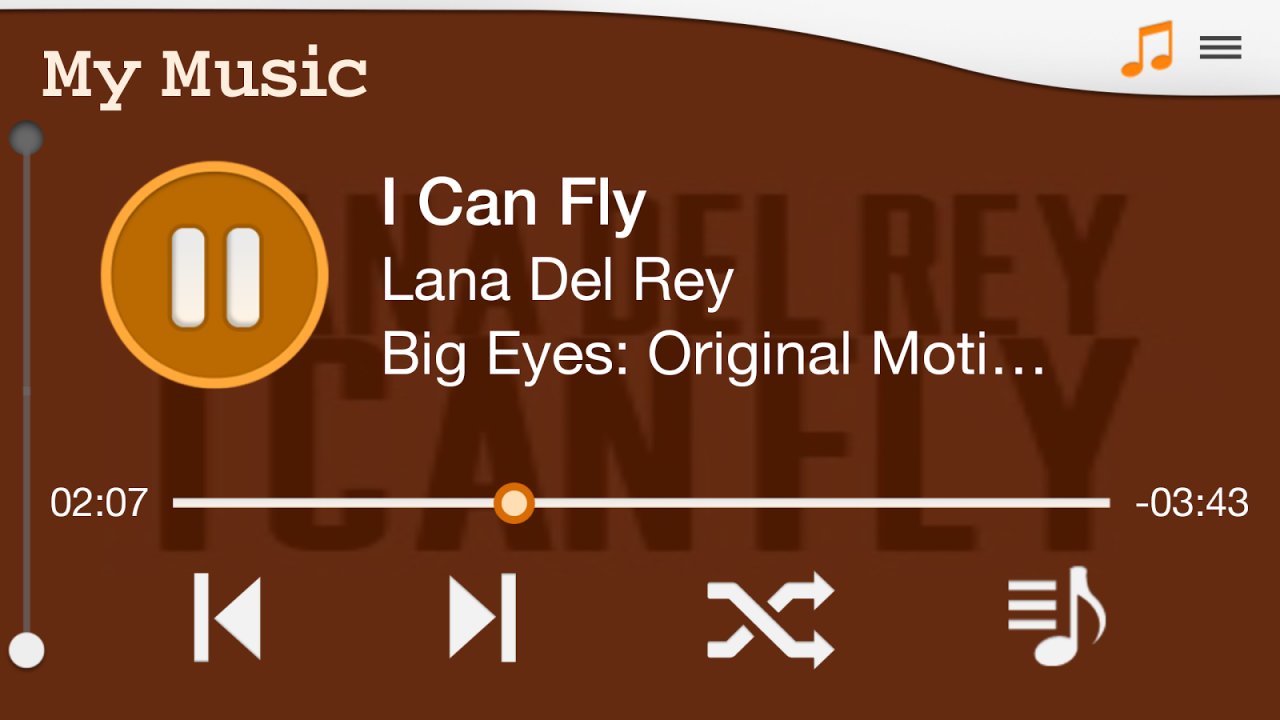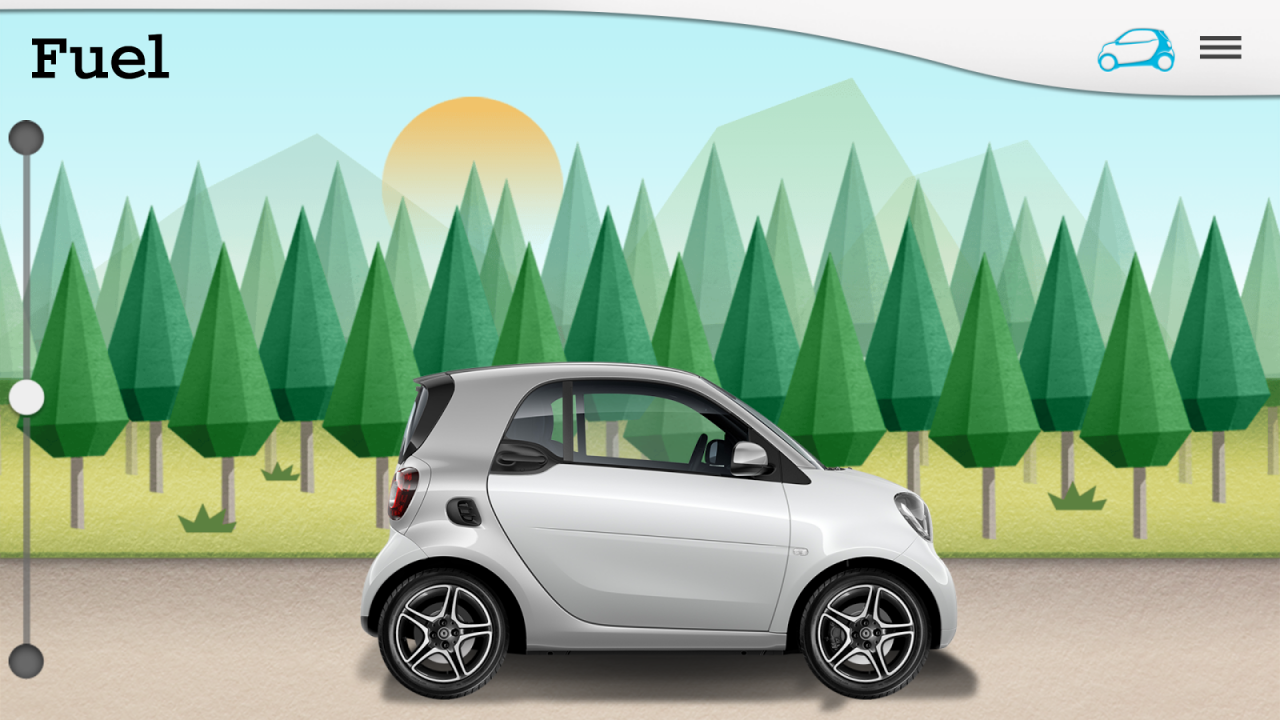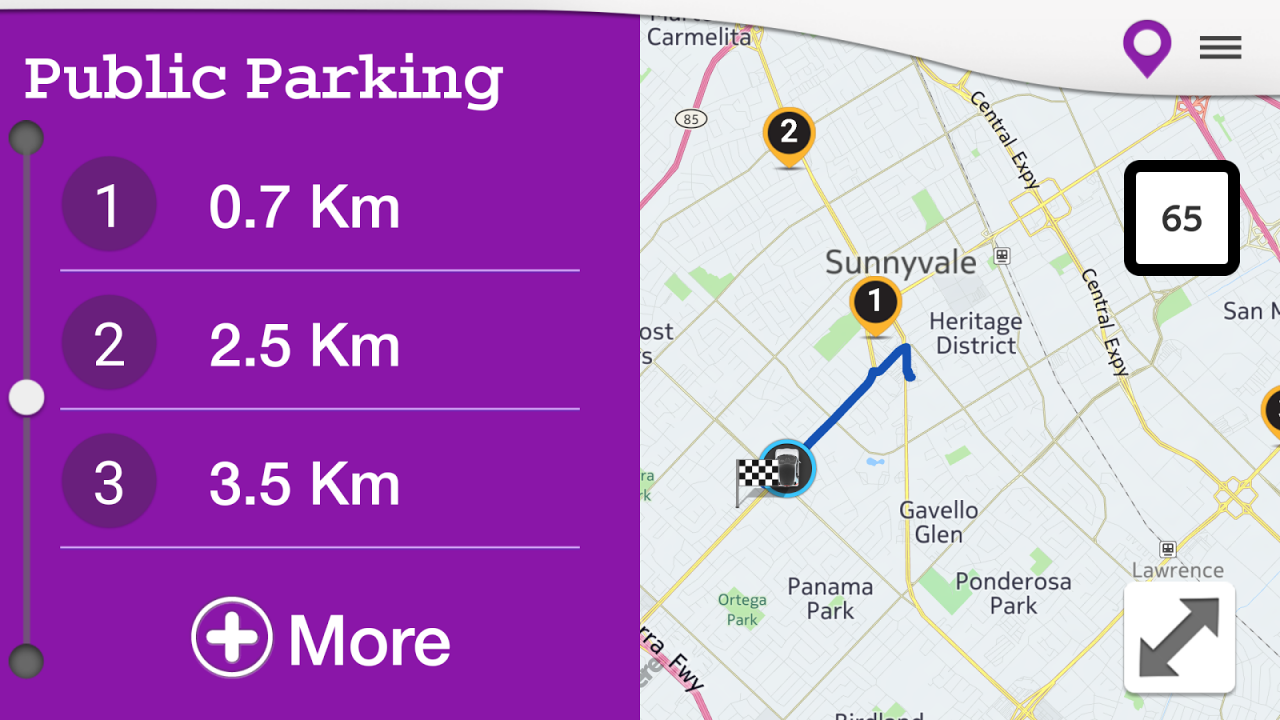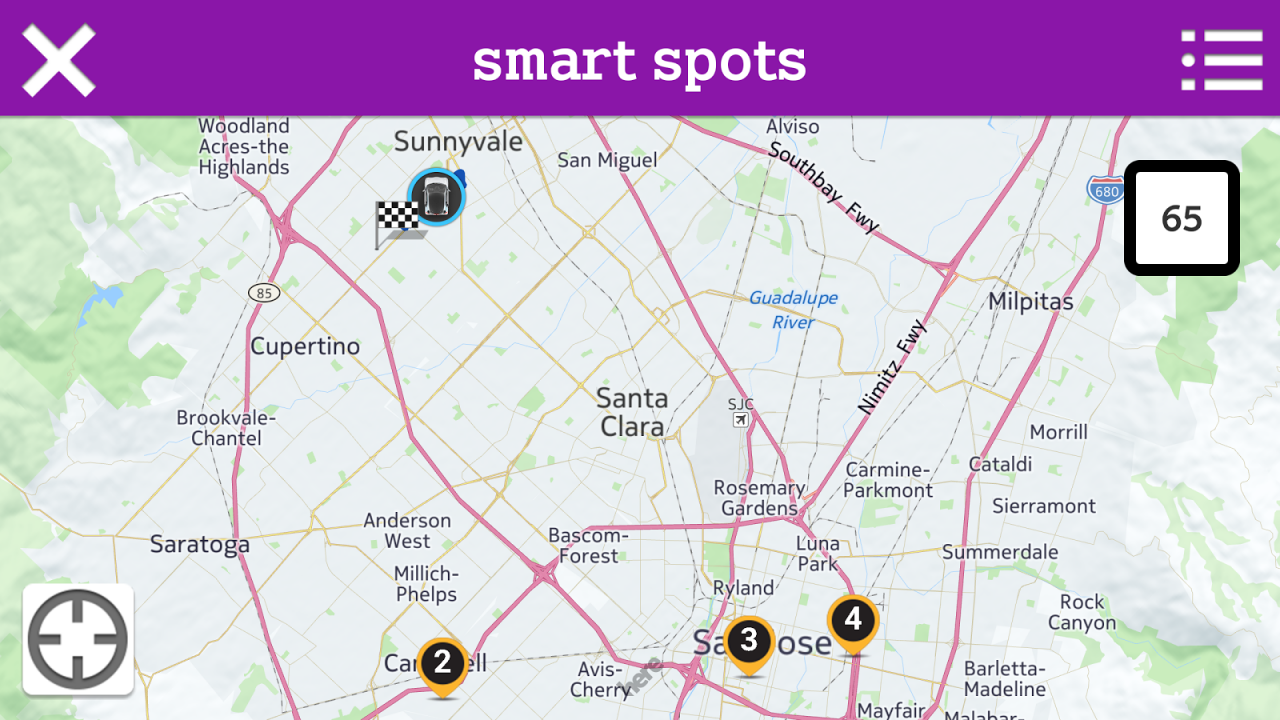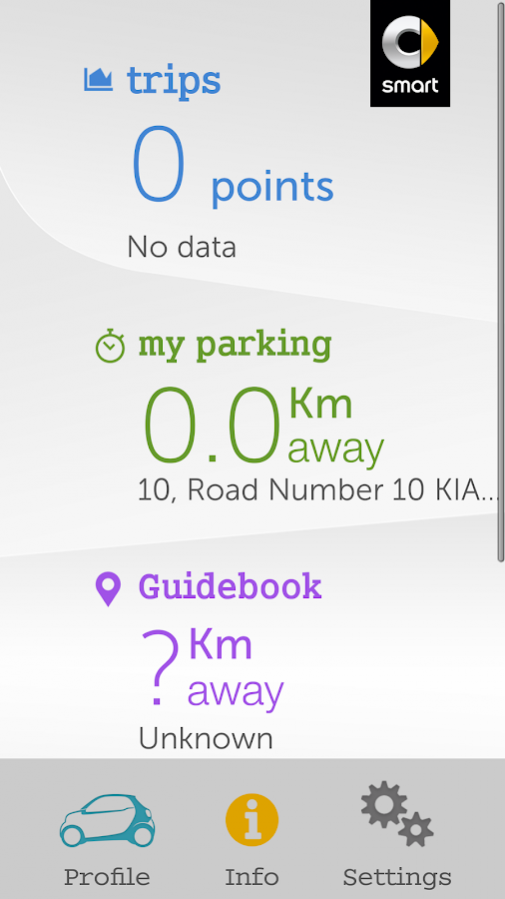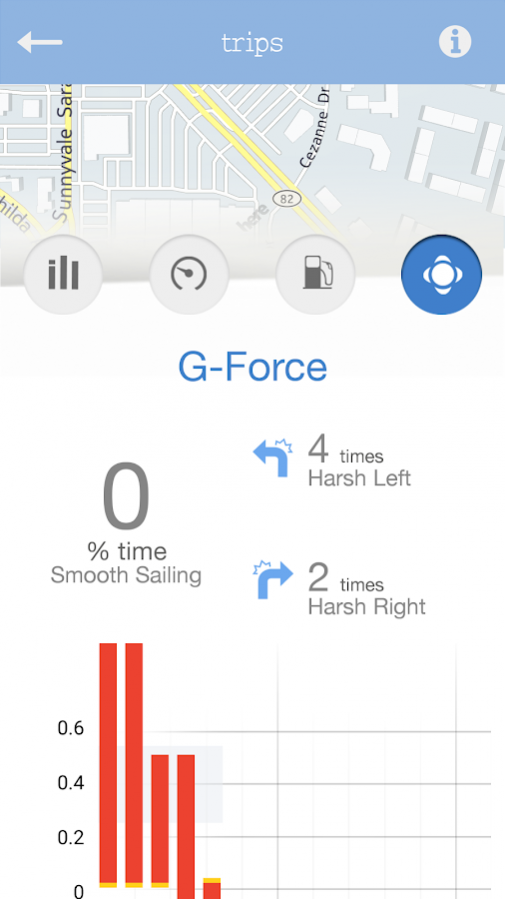smart cross connect USA 3.0.0
Free Version
Publisher Description
Most of the following features can be only used when the smartphone is paired via Bluetooth with the smart Audio System.
Navigation:
• Turn-by-turn navigation with voice guidance
• Point of Interest search
• Real time location sharing with friends via Glympse
Media:
• Control integrated radio functions (i.e. selecting radio stations, switching radio bands, accessing presets)
• Play local music stored on the device
Drive Score:
• Analysis how the driver is following the speed limits
• Visualizes how the driver is handling the turns and accelerations(G-Force)
• Visualizes correlation between driving behavior and fuel consumption
Telephony:
• Access address book on smartphone
• Making outgoing calls and receive incoming calls
Guide book:
• Access user-generated smart parking spot information
• Provide information on public parking garages and lots (i.e. address, opening hours, available spots, parking rates etc.)
• Useful information on smart add-on partner companies
About smart cross connect USA
smart cross connect USA is a free app for Android published in the Food & Drink list of apps, part of Home & Hobby.
The company that develops smart cross connect USA is Mercedes-Benz USA, LLC. The latest version released by its developer is 3.0.0. This app was rated by 2 users of our site and has an average rating of 2.0.
To install smart cross connect USA on your Android device, just click the green Continue To App button above to start the installation process. The app is listed on our website since 2018-02-09 and was downloaded 198 times. We have already checked if the download link is safe, however for your own protection we recommend that you scan the downloaded app with your antivirus. Your antivirus may detect the smart cross connect USA as malware as malware if the download link to com.mbrdna.crossconnect.android is broken.
How to install smart cross connect USA on your Android device:
- Click on the Continue To App button on our website. This will redirect you to Google Play.
- Once the smart cross connect USA is shown in the Google Play listing of your Android device, you can start its download and installation. Tap on the Install button located below the search bar and to the right of the app icon.
- A pop-up window with the permissions required by smart cross connect USA will be shown. Click on Accept to continue the process.
- smart cross connect USA will be downloaded onto your device, displaying a progress. Once the download completes, the installation will start and you'll get a notification after the installation is finished.